Document text line numbers are available in Metanorma documents
Introduction
The line numbers are very helpful when you need to refer the specific line in the document, for example, when you are working on the document and need to point to the concrete line in the discussion with your colleagues, commenting the document, share your opinion about portions of the text, etc.
The line numbers in the source code snippet is indispensable feature that allows to refer the code line in the document text.
Document text line numbering
Line numbers for the document text feature currently is available for ISO documents in PDF format and for IEEE draft documents in PDF and DOC formats. For IEEE Draft documents this feature is applying automatically, i.e. when the document attributes contain the attribute:
:docstage: draftFor the line numbers rendering in the ISO PDF documents, add this document attribute
:presentation-metadata-linenumbers: trueEach line in the PDF (include table text, clause titles) are numbered, except footnotes, page header and footers. The line numbers placed at the left page side, with 10mm indent from the left page margin, and have this style:
-
font size is '11pt'
-
font family is 'Times New Roman'
-
font weight and style is 'normal'
-
color is black
Here’s how it looks in the PDF:
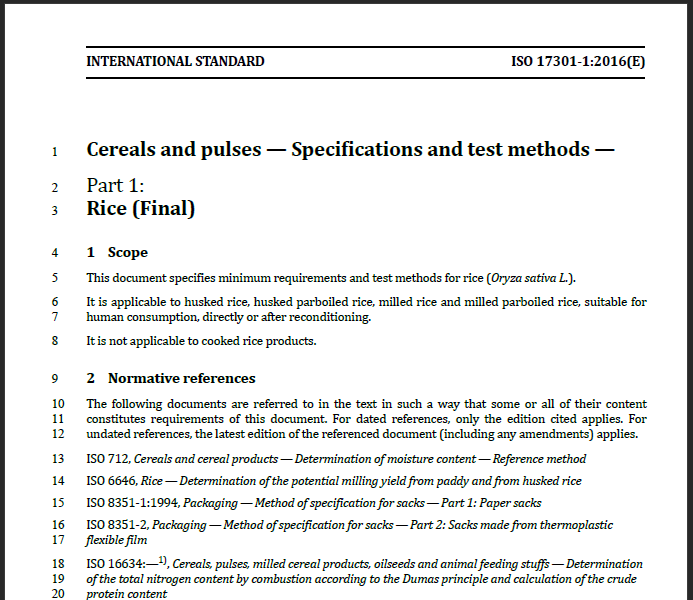
Source code line numbering
Source code line numbering feature is available for all flavors and all output formats (PDF, DOC and HTML).
You can enable the line numbering for the individual code snippet by the option %linenums:
[source%linenums,cpp]
----
#include <stdio.h>
int main() {
printf("Hello, World!");
return 0;
}
----Or you can enable the line numbering for all code snippets in the document by the document attribute
source-linenums-option: trueHere’s how the source code line numbering looks in the PDF:
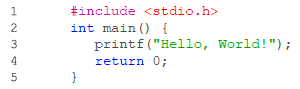
Conclusion
Questions or suggestions, please feel free to file an issue at the metanorma repository at GitHub!