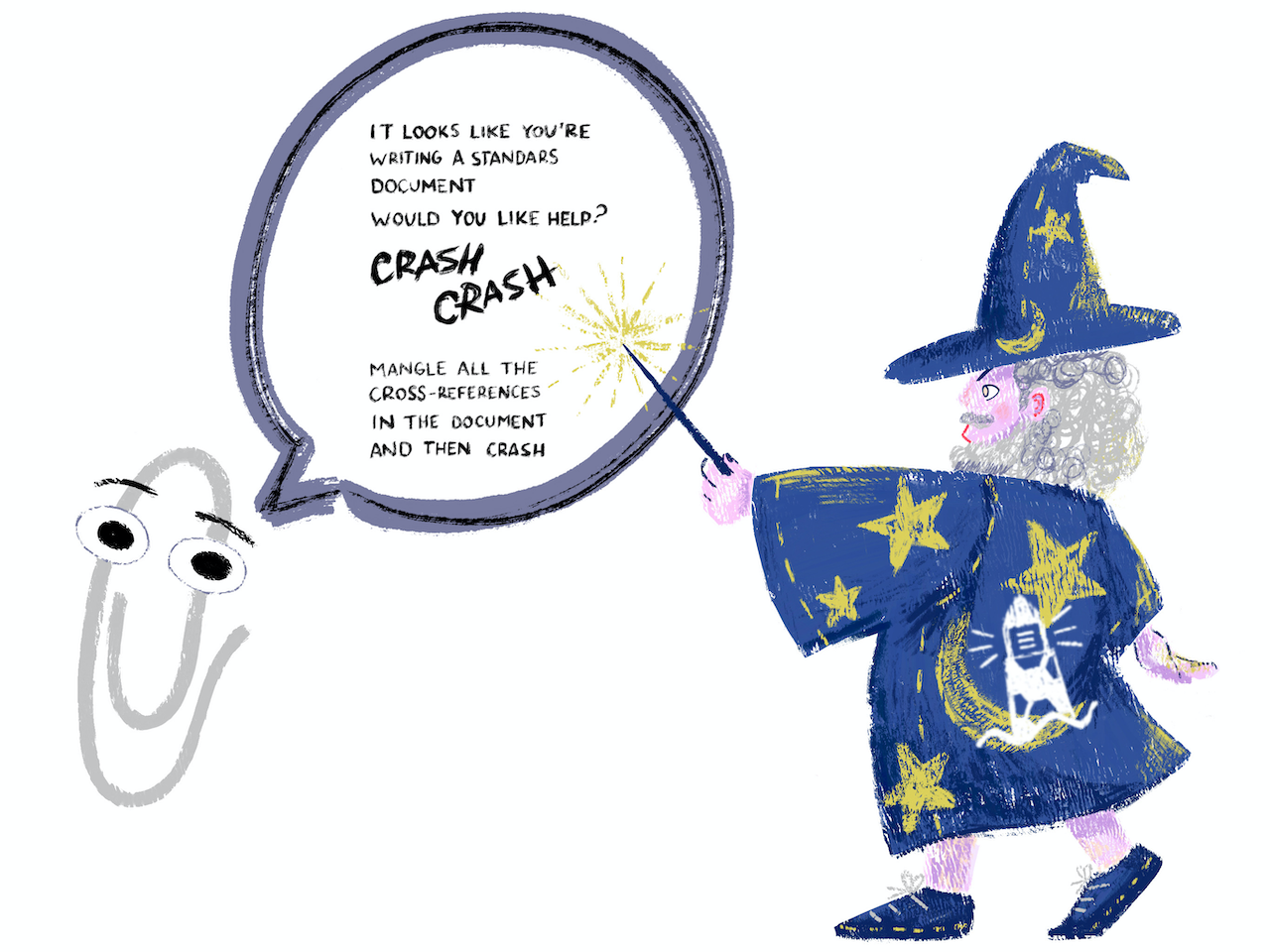What Metanorma is for
So. Why Metanorma?
Standardization documents are complex
If you’re in the business of writing standards documents, you are in the business of writing some of the most complicated documents possible.
-
You are working on a document that is being edited by committee.
-
You need formal accountability and tracking for each of the edits that committee is making to the document.
-
You need to deal with references and bibliographies.
-
You need to deal with lots of headings and subheadings.
-
You need to deal with lots of numbered tables and figures and examples and notes.
-
You need to deal with cross-references to lots of headings and subheadings. And tables and figures and examples and notes.
-
You need to deal with the fact that the committee is going to be wanting to add and remove content from the document. Which means you have to make sure all those cross-references to headings and subheadings and tables and figures and examples and notes are renumbered automatically.
-
You often need to deal with complex (or even not-so-complex) mathematical typesetting.
-
You need to deal with predefined text required by the standards body, and make sure it doesn’t deviate from the required wording, but is also up to date.
No, I’m not done yet.
-
You have to align to a fixed structure of the document, and you need to know when the document deviates from that structure.
-
You have to provide document metadata, such as keywords, working groups, and related standards, which is accurate and searchable.
-
You have to align to style guides for standards, which in some instances (certainly including ISO) are detailed and exacting.
-
And on top of all of that, you have to make sure that the document is formatted in a way that at least somewhat resembles what the standards body expects to see.
And for most of you, your tool for doing all of this…
... is Microsoft Word.
Microsoft Word works fine… until it doesn’t. Documents of the complexity that standards documents can reach are where it stops working. And when it stops working, it crashes.
|
Note
|
And keeps on crashing. And crashes until you’re forced to split your document into three pieces, and dread ever opening it up to edit it. (Which, this being a standards document, is going to be All The Time.) |
Some of you reading are already nodding sadly. And if it doesn’t crash, it still does random stuff in your document. If you’ve ever had two ordered lists in a Word document, you will eventually come to select “Restart Numbering” on the second list.
And that’s before you even get into features like automated cross-references. Word does implement those. And they are one more thing to go wrong when Word crashes.
And that, in turn, is before you get into features that Word does not and cannot implement. Automated checks of the structure of your document, for example. Yes, your standards body has likely issued you with a Word template to populate, complete with Styles and Fields. Anyone who has ever received such a template back from authors knows that they are going to spend almost as much time cleaning the document up, as if the author had not used a template to begin with.
Surely, there should be a better way.
A better way of authoring
If you’re in the IT-minded community, you know that there are, in fact, better ways. You can use OpenOffice or LibreOffice, for example, the open source alternatives to Word, which are often more stable than Word itself. But that only solves part of the problem with editing standards documents: formatting still ends up substantially manual, content is still not truly validated, tracking changes in document still ends up overwhelming.
The real solution, as those in the IT-minded community will tell you, is to step away from the WYSIWYG-style editor (a conventional word processor). They work great for most classes of document, particularly if those documents are not particularly complex. But there are also things you can’t do with binaries, that are much easier to do with text. In particular, a WYSIWYM-style editor (a document processor): not “What You See Is What You Get” (where what you see as you type is meant to look like the formatted end product), but “What You See Is What You Mean”, where what you see on the screen is the text, and instructions on how to format the text — but not the text itself.
In a WYSIWYM editor, the user writes the contents in a structured way, marking the content according to its meaning, its significance in the document, leaving its final appearance up to one or more separate style sheets. […] The editor also needs a system for exporting structured content to generate the document’s final format, following the indicated structure.
The main advantage of this system is the total separation of presentation and content: users can structure and write the document once, rather than repeatedly altering it for each mode of presentation, which is left to the export system.
https://en.wikipedia.org/wiki/WYSIWYM
Metanorma solves these issues using the WYSIWYM approach:
-
If authors are only creating marked up text, that deals primarily with the content, then they don’t need to be overwhelmed with the business of formatting; and they don’t need to be exposed to the instability or fiddling that live formatting of text introduces.
-
The formatting can come later; and the formatting can be automated, which better meets the requirements of formal mandated document styles — such as what standards bodies like to see. It also means that the standards bodies have a much better guarantee of the documents being formatted consistently.
-
If a document system has direct access to the content text, it becomes much easier to validate it, with rules specific to the standards body.
-
If the document is text and not a binary, then tracking changes and versions of documents becomes a much easier problem. In particular, tracking changes and versions of documents can now use the tools already long established for doing the same job with computer code.
-
As the document content is updated (and, because you’re writing a standards document, it will be), the formatting and presentation of the document is updated much more smoothly. Cross-references will keep pointing to the right place, predefined text will be automatically adjusted, lists and notes will be auto-numbered without you needing to keep a tally sheet.
Sounds like a god-send. And in fact, it is a god-send, if your document is the right kind of document — which is why people in the physical and mathematical sciences (and computer science by extension) can go through life without installing Microsoft Word, and use document processors instead, like LaTeX, Markdown, AsciiDoc, DocBook, and HTML.
The right tool for the right job
So why haven’t we all switched already?
Because most of us, most of the time, don’t edit the right kind of document. For the kinds of document we normally edit, a text-based document editor with a side-arm that does rendering is overkill. It means we have to give up on the immediate feedback of seeing the text with the formatting we want applied to it, and instead we have to remember a whole lot of formatting codes. It means we have to get familiar with the command line on our computers; and if you don’t already spend your day with the command line prompt, it’s a big ask to start doing so just for document editing. Most of the time, Word is more than good enough.
But you’re reading this because standards documents are not most-of-the-time kinds of documents. And you need something more structured and rigorous, to deal with the highly structured and rigorous, and complex, and uniformly formatted documents that standards bodies expect to see.
In generating these documents, you sacrifice spontaneity and creativity and freedom in your formatting and in how your content is arranged, because that’s the kind of document you’re authoring.
|
Note
|
It might be fairer to say: you’re directing your creativity and freedom away from the formatting, and towards the problem-solving you’re writing about. |
Writing a document in a more rigorous system, without WYSIWYG formatting, is going to be noticeably different: you are not going to be as free to do whatever you want to do with formatting, or with how your content is arranged.
But if you wanted that kind of freedom, you wouldn’t be involved in standards documents, would you.
The Metanorma audience
The Metanorma tool suite has been developed to support the needs of standards document production. A lot of the structures it represents originate from ISO, because of how exacting and widely used the ISO approach to standards documents is. But Metanorma strives to capture as general a model of standards documents as possible, and to offer all standards bodies support in their document generation process — to make their documents consistent, compliant, and correct.
Metanorma has a Latin motto (which may be a little Hogwartian these days); that motto is Aequitate Verum. “Truth Through Equity”. Truth is not a straightforward thing to move towards; especially not if you’ve only ever used Word, and the command line is foreign territory to you. And the Metanorma tool suite is not for everyone, or for every document type: there are plenty of contexts where the adjustment just isn’t worth it.
But if:
-
your document generation process relies on Word templates no-one uses correctly, and
-
your committees are resorting to vetoing all standards proposals just so you can guarantee they can be proofread a second time
Then it might just be worth your while to try something different.