Reviewing documents
You can annotate a Metanorma AsciiDoc document with comments and `TODO`s to indicate a pending action.
Reviewer comments
To create a comment:
-
Define the start of the comment by creating an anchor
[[start]]. -
Define where the comment should end by creating an anchor
[[end]](optional). -
Add the comments metadata:
[reviewer="Your Name",date=YYYYMMDDT0000,from=start,to=end]
Thedateandtoattributes are optional. The timestamp in thedateattribute is optional, too. Thefromandtoelements can be bookmarks which cover no space. -
Begin the comment block using four asterisks
****. -
Enter your comment.
-
Close the comment block with four asterisks
****.
=== Address Profile Definition (AddressProfileDescription)
This is a clause address [[A]]proflie[[B]] definition
[reviewer="Nick Nicholas",date=20180125T0121,from=A,to=B]
****
proflie?!
****which renders
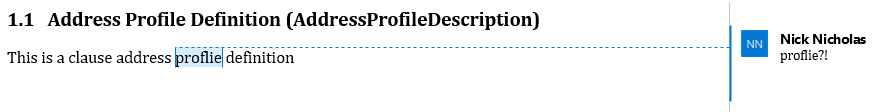
:draft: attribute needs to be set in the document in order to render any reviewer notes.)TODO expressions
Metanorma treats TODO as an admonition label, and converts it into a reviewer note.
The from, to reviewer and date attributes are all treated as optional.
TODO: This is treated as a reviewer note.
[TODO]
====
This is also treated as a reviewer note
====