Cross-references
General
Cross-references are an integral part of standards. The main mechanism for references are anchors and destinations.
There are the following types of cross-references:
-
Hyperlinks to external sources (e.g., a link to a website)
The following clauses will provide the basics on how cross-referencing works in Metanorma.
Internal references
General
To link to an important section, table, figure, formula, or list item in your document:
-
Set an anchor using double square brackets before the content you want to reference:
[[anchor]].Example for an anchor preceding an image[[figureC-1]] .Typical gelatinization curve image::images/rice_image2.png[Image of the gelatinization curve] Figure 1. Rendered image caption
Figure 1. Rendered image caption -
To reference an anchor, type the anchor name like this
<<anchor>>.<<figureC-1>> gives an example of a typical gelatinization curve.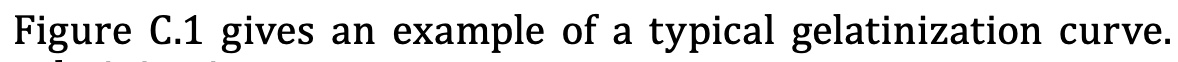 Figure 2. Rendered reference
Figure 2. Rendered reference -
To set an alternative text other than the anchor text, append the text inside the brackets using a comma.
<<figureC-1, The diagram>> gives an example of a typical gelatinization curve.
Auto-numbering of references
Metanorma automatically numbers and names references; because they are auto-numbered, they will be renumbered automatically if you insert any new text of the same type.
Metanorma markup is serialized into XML, hence the anchor should follow the XML namespace conventions.
i.e., an anchor name name must not contain:
-
colons
-
whitespaces
-
words starting with numbers
If you want to learn more about the technical aspects of cross-references, read Deep-dive into cross-references.
Hyperlinks
It is easy to include links to external sources in Metanorma, and sources to files within the same project.
To reference an internal source:
-
Use the
linkcommand to include a link to a file. The syntax looks like this:link:PATH[]. -
Add link text in square brackets after the path.
Example of an internal linkDownload the latest link:downloads/report.pdf[Report]!
To reference an external source:
-
Paste the URL into the document.
-
Add link text in square brackets after the URL (optional)
URL[Link text].Example of an external linkhttp://www.iso.org/[International Organization for Standardization].